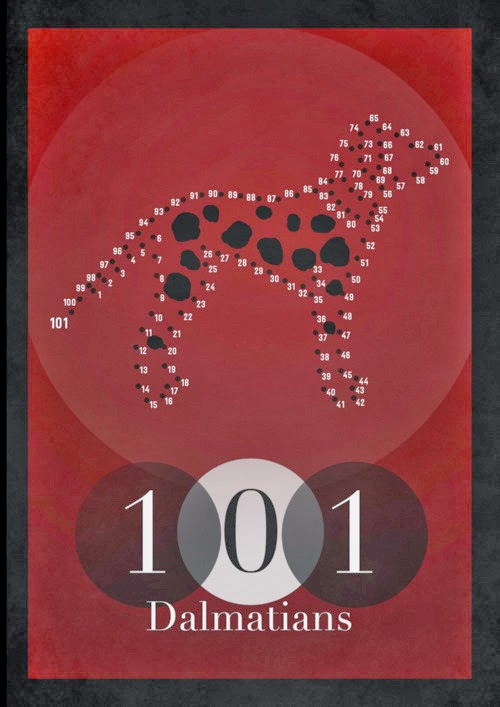This is the mood board I chose to develop for my updated logo. I envisioned something bright and colorful, unlike my older logo that only used two colors. I did not want my name to be in the logo, but instead I wanted people to identify my logo through a symbol. I was inspired by animals to translate my personality through their natural behaviors, and what perfect combination of color and personality than a chameleon!?
My sketches were thought through with a sense of changing color. I varied which parts of the body I would use between the eye, the head and tongue, or the whole body. Color blocking was recently a popular trend in clothing design, and I wanted a way to incorporate that into logo design. That is where the idea sparked to divide the chameleon into sections, and by changing the color of each section, I was creating a sense of color blocking.
I chose the chameleon because it represents change. It can change its body colors to adapt to whatever environment as a form of camouflage and protection against predators, or change its body colors to reflect the mood the chameleon is feeling in 20 seconds. The different sections represent the different parts of my life because I am constantly growing and trying new things. Originally I had a rainbow color scheme, but I decided to alter the color pallet slightly to a more pastel and girly tone. I love the bright colors because it reminds me of warmth. They are free-spirited colors. The chameleon can look in two different directions at once, and like myself, I am always multi-tasking! Chameleons are a very unique reptile because their tongues are two times the length of their body. Chameleons are super stealth because they don't have ears, but they aren't deaf. They can detect the sound frequencies and have ultraviolet vision, as well as normal vision! The chameleon is the perfect symbol of myself because they are independent right after birth. I am very independent, and sometimes I like to be on my own, but I will always have a family like the chameleon. This new logo represents my evolution.